There are 2 ways to add recipients' addresses on our platform.
- First, log in to www.eshipper.com.
- Hover over the "My Account" tab and select "Address Book."
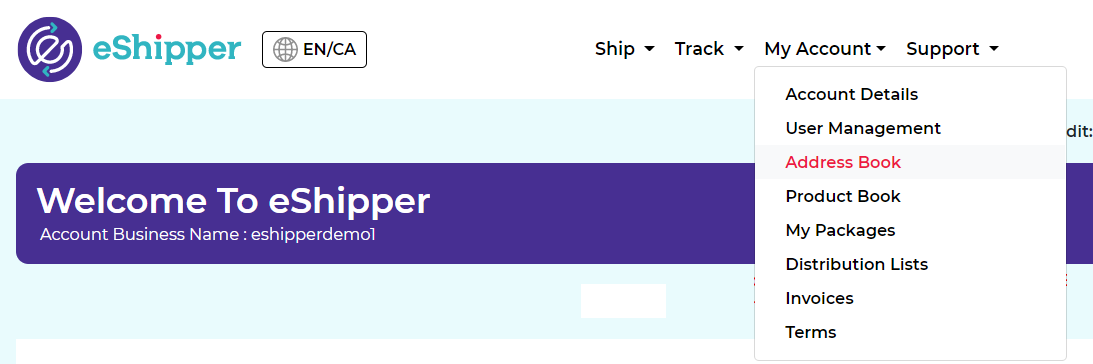
3. Click "Add Entry"
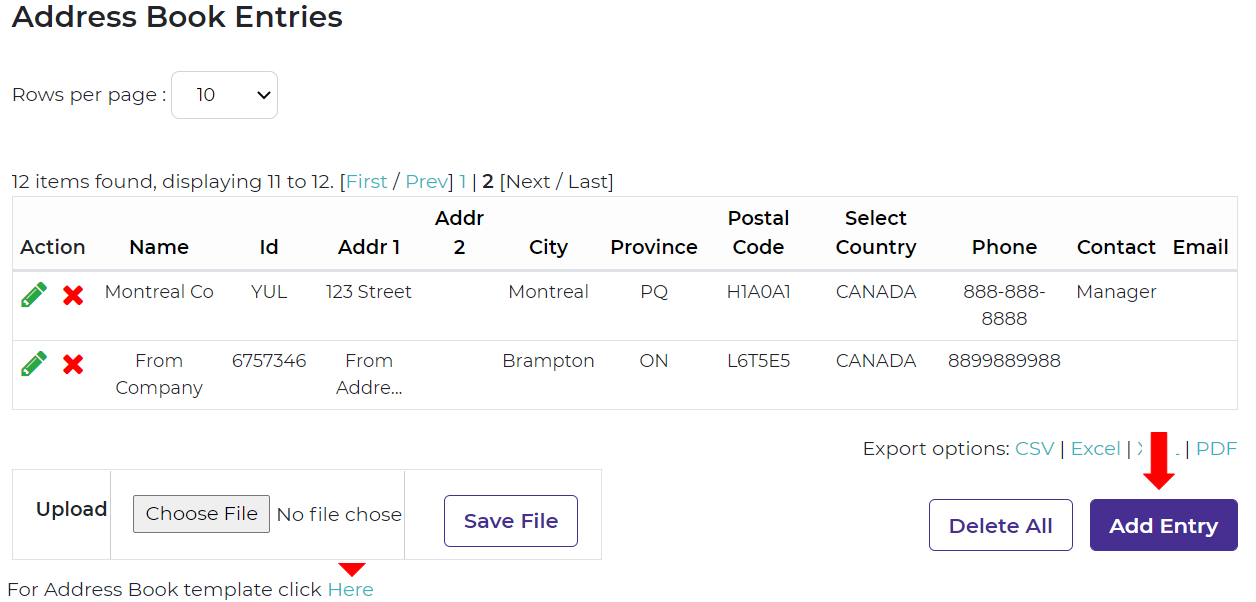
4. Option 1: Fill in all mandatory and applicable fields and click "Save" when you're finished.
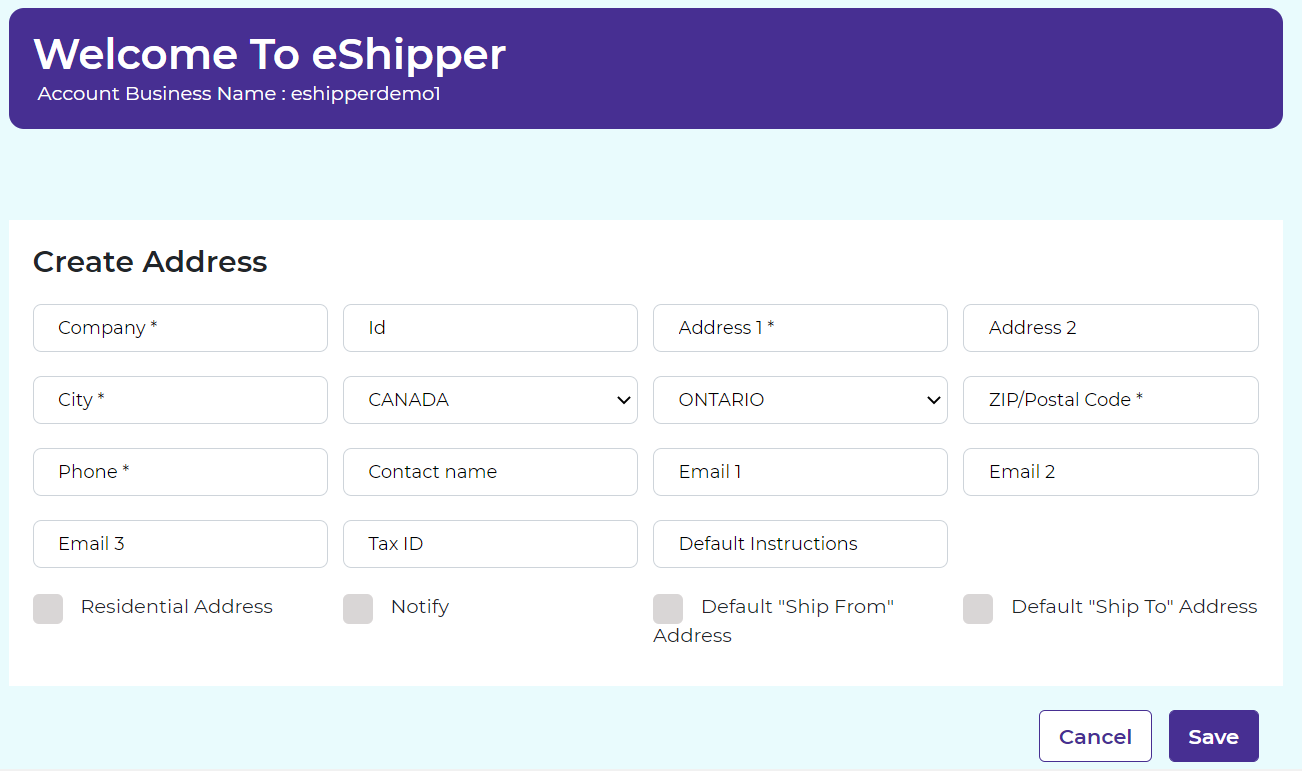
Option 2: When you're booking a courier or LTL shipment to a new recipient, you can save that recipient to your address book by entering a unique ID for that company and checking off the "Save Address" checkbox. A company's ID is typically the first 3 letters of their name. The address will only be saved to the address book if you complete the actual shipment.
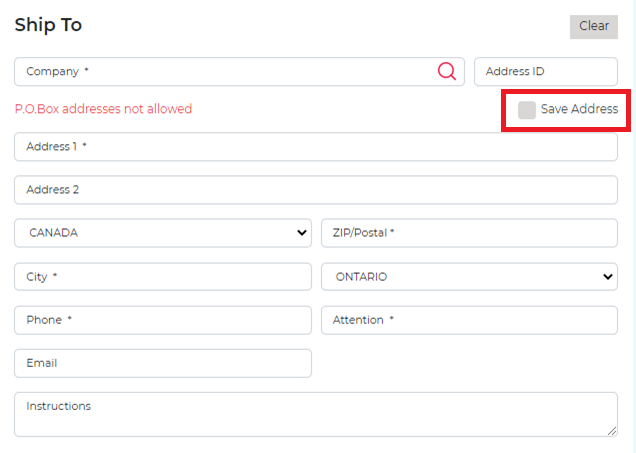
0
0
Was this article helpful?
0 out of 0 found this helpful

Add comment
Please sign in to leave a comment.