- Log in at www.eshipper.com.
- Please verify that the email registered as the invoicing contact belongs to your accounts payable person.
- Hover over the "My Accounts" tab and select "Invoices" from the drop-down menu.
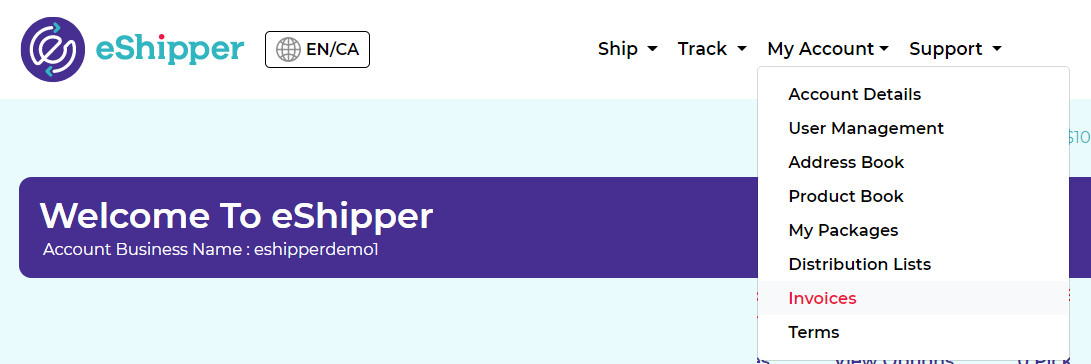
4. Enter the date range within which you want to view all invoices.
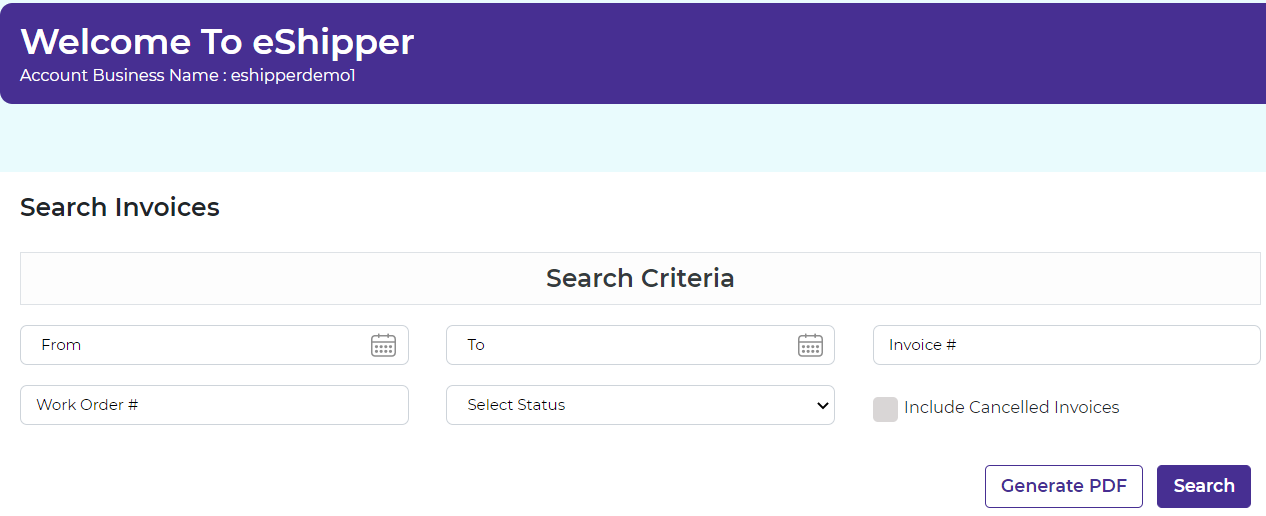
5. Click either "Generate PDF" to view your invoices in pdf form or "Search" to view them on the platform.
6. Click "Detail" or "Summary" to view your invoices.
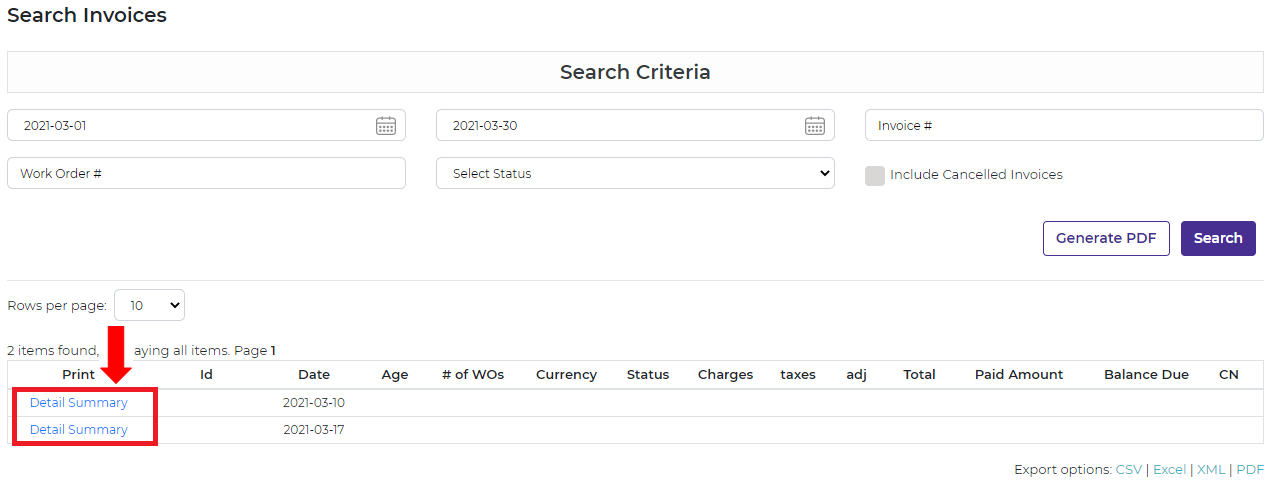
7. Click "CSV," "Excel" or "XML" to download your invoices.
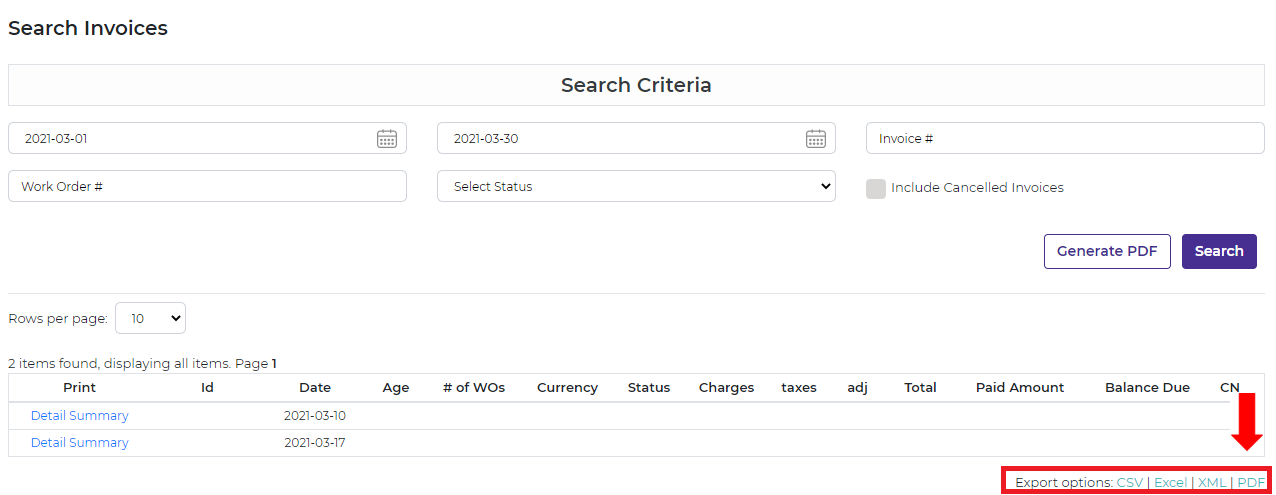
0
0
Was this article helpful?
0 out of 0 found this helpful

Add comment
Please sign in to leave a comment.